Have you ever owned anything so precious that you try your best to make sure it’s well protected? Say, a new phone or a new car, an expensive piece of jewellery or a Hermes Birkin bag. We go to different lengths to ensure our most valuable items are protected to keep them from being stolen or destroyed.
We need to show this same dedication to our online accounts like social media, bank accounts, emails, entertainment platforms, fintech apps and definitely, your Flutterwave account. Technology is growing and most of our activities are happening online, on our phones, tablets and laptops. We’re shopping, booking flights, having meetings, schooling, sending money home and so much more. Our increased online activity has led to more cybercrimes, data breaches and hacking of people’s accounts.
Thankfully, most technology companies are improving their security to ensure these bad actors are kept out. They’re doing this by enabling different protection methods like the Two-Factor Authentication (2FA).
So….What’s 2-Factor Authentication?
2FA is an extra layer of security for digital accounts that ensures anyone trying to access an account provides more than one credential to prove their identity. For example, after providing the email address and password of an account, the user must still provide another credential like OTP (One-Time Pin), fingerprint or token. The factor can be any of these:
- Something you own: This could be a phone or device, a hardware token.
- Something you know: This is knowledge-based, it could be a pin or password, an answer to a security question.
- Something you are: This could be a fingerprint, your voice, your iris. This is more advanced than others.
Types Of 2FA
There are different types of 2FA, we’ll be sharing some of them below:
1. Text Message/SMS-Based 2FA
This involves getting an OTP (One-Time Pin) in a text message from the platform you’re trying to access after they’ve received your username/email and password. Once you enter the OTP back into the app/site, you’ll get access. The OTP expires after some time, it could be 60 seconds or 5 minutes. You can also receive the OTP via email too, most platforms have this option.
2. Voice-Based 2FA
This is similar to the SMS-based 2FA, this time instead of a text message or email, you’ll get a phone call and a voice calls out the OTP for you. Once you enter the OTP, you’ll have access to the account.
3. Hardware Tokens
Some platforms use hardware tokens to protect their users, especially banks. This involves a hardware product where you can generate a code to either sign in to an account or complete a transaction. This can be disadvantageous when you can lose the token. It is also important to note that Flutterwave doesn’t issue hardware tokens.
4. Software Tokens
Software Tokens are quite common and they involve downloading 2FA apps on your devices. Most platforms support these apps which are sometimes called Authenticator Apps. With this, once you’ve entered your username/email and password, the account will prompt you to enter the OTP automatically generated on the app. You only need to go to the app, get the OTP, enter it into the site and you’ll have access to your account. This is also time-based and the OTP expires in seconds. An example is Google Authenticator, which is available for both iOS and Android users.
5. Push Notifications
With Push Notifications, there are passwords or OTPs involved. Once an attempt has been made to sign in to an account, the site will notify you via push notification and you can either approve or deny access.
6. Biometrics
This is quite advanced, it includes fingerprints, facial recognition, iris scans etc. Most of our phones have these features. This is based on human biology, for example, no two humans should have the same fingerprints.
Why You Need 2FA
Protecting your privacy and your online accounts is very important today more than ever before. Some of the benefits of 2FA are:
- It protects your account from being compromised by cybercriminals. With access to your accounts, bad actors can ruin you. They can steal your money, use your identity to do evil and so much more.
- It protects your business from having a data breach which can lead to loss of money.
- It helps you build trust with your customers.
How To Set Up 2FA On Flutterwave
- Log into your Flutterwave Dashboard
- Click on “Settings” on the left panel
- Click on “Business preference”
- Click on “Security” at the top of the page
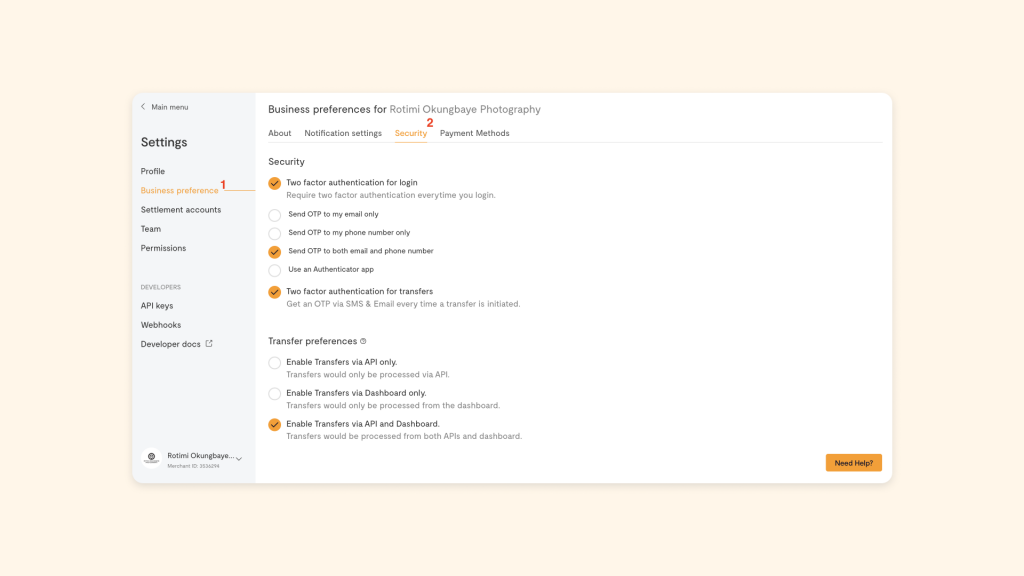
- Enable Two Factor Authentication for both Login & Transfers
- Choose your preferred option for the 2FA
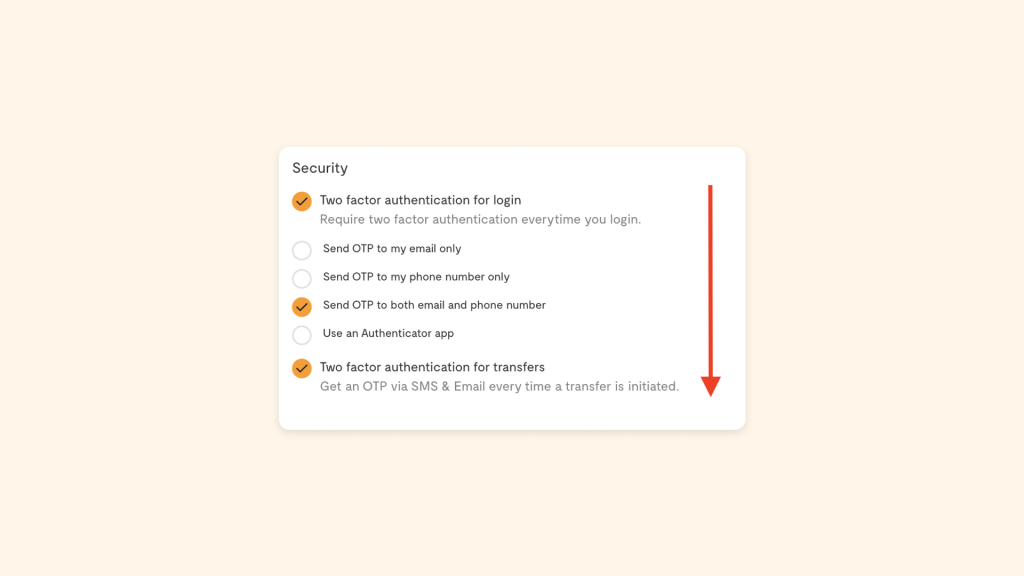
- If you choose the “Authenticator App” option, follow the prompts to link your Flutterwave account with the Authenticator app of your choice.
We hope you have more clarity on 2FA and its importance. We advise you to look through all your online accounts – banks, finance apps (Flutterwave & Send App), social media, and entertainment apps (Netflix, Spotify etc.) and ensure you enable 2FA for your online safety.
